I present to you a list of the most valuable resources I have been using over the years as a digital nomad. I use many apps and websites, and some are not on this list, but I focus here only on those that are most relevant for traveling as a digital nomad. Happy travels!
Orientation
Google Maps – If I could only choose one app, this would be it. Google Maps is a lifesaver when you get to a new place, and while staying and exploring my current base. It is especially useful when you have no internet connection: using it offline requires downloading maps in advance, but if you plan ahead, you will not be sorry. Google maps is also becoming increasingly valuable by providing live options for public transportation that will get you to your destination.
CityMaps2Go – This is a great offline map application that I use as backup to Google Maps, especially when traveling to locations that I have not saved yet.
Foursquare – Great app for finding restaurants, pubs, and coffee shops near you.
Waze – Traveling with a car? This app is probably the best way to navigate. It gives you both accurate maps and up-to-date traffic information (traffic jams, hazards, etc.).
Lonely Planet Guides – This is a recent discovery of mine. I used travel books like Footprint and Lonely Planet over 10 years ago when I started traveling, but basically stopped the minute online hostel booking became possible. However, in the last year I started to really enjoy reading and re-reading the Lonely Planet guides about the countries and cities I visit. The information you are consuming should not only be focused on your next hostel or tour, but also should go deep into a place’s history, national psyche, and hidden attractions. Go back to reading those guides to get a better picture of the location you are staying in. You won’t regret it!
Trip Advisor – My only current use for Trip Advisor is searching for major attractions and discovering the not-to-be-missed hotspots in each of the cities I visit. Their forums also offer very good information about specific locations.
General Utility
World Clock App and Website – Great for time conversion between locations while traveling.
SpeedSmart – An app for checking your internet speed. I recommend checking it before committing to booking long-term accommodations or signing up for a coworking space.
Yahoo Weather App – It is very useful to know the weather where you are, and this app also sends you weather notifications every morning. I also use it to plan my weekend trips and making sure the location I have picked has good weather.
VisaHQ – Great initial info on the visas needed depending on your passport. Always double check with other sources to make sure the information there is updated.
Flashlight – Great app that uses your smartphone flash to generate light, super useful when traveling.
GROUPON – Surprisingly, although consumption is an addiction nomads tend to avoid, Groupon allows you to get exposed as a traveler to great activities and offers of which are usually only known by locals. Yoga classes, language courses, and good prices for excursions and tours: it’s all there! Just sign up for the local newsletter every time you are change locations.
Money
XE currency – Good app for currency conversion. If you are offline, it will still work using the rates from the last time you logged in (so do try to sync it from time to time). Using this app is super important when having to make a quick decision on money exchange. It basically shows you how much money you should have received, not including any commission, in order to help you calculate the commission you are being charged.
Paypal – Paypal is great for money transfers. Their commissions can be annoying, but I know no other tool that is so widely spread and used around the world. Recently, more and more sites for accommodation and travel allow you to pay via Paypal, which is much safer than sharing your credit card details with each one of those sites.
Payoneer – Getting a credit card via payoneer is super recommended for freelancers and allows you to withdraw your cash directly from the ATM.
Work
BlueHost – One of the biggest hosting companies in the world… And with good reason. I’ve worked with them since 2012, and they are very stable with excellent customer service support.
Plus, they have a special discount for our BecomeNomad tribe with the link above: Just $2.95/mo to host your own website and get your blogging dreams up and running (instead of the typical $7.99/mo).
Upwork – I sustained the first years of my nomadic lifestyle by freelancing on Elance and Odesk (Which is now rebranded as Upwork). Register, create an amazing profile, and start bidding for Jobs. I now also hire via Upwork, and it is also a great tool for building your business with other talented people around the world.
WordPress – If you are starting a business of any kind, including a blog, it will probably have a website. If you need a quick solution, Wix might be ok, but if your business is serious and will generate revenue, WordPress is simply the best solution. It is easy, free, and has a huge community that keeps on generating plugins you can use for your site.
OneNote or Evernote – Traveling brings incredible amount of ideas, so using a notes app is critical, especially when you are offline. I recommend OneNote as the best taking notes solution out there.
Bamboo Paper – Notes are not always enough! Sometimes you have to draw or write, fast. This app works on all devices and I use it extensively.
Languages
Google Translate – The Google Translate app has become incredibly valuable with its new real time translation feature, in which you can translate text by using your camera. Also, if you have an internet connection, you can type in a questions and get quick answers from people you meet who don’t speak English. I used this app extensively with my landlord in Odessa who only spoke Russian and, thanks to it, we could actually have conversations.
Pimsleur – I have an online language school, but discovered that, personally, the best way for me to learn languages is by listening to audio recordings while walking (weird, I know). Pimsleur has absolutely great products in many languages.
50 Languages – Great backup for Pimseleur and, on top of that, its free! They also have audio recordings. I find these less structured than Pimsleur, but they’re still good.
Duolingo – I am more into auditory learning, but the Duolingo App is very impressive. It helped me learn a bit of German while traveling.
Traveler Phrases – A nice app on Itunes that will give you transcription and audio of about 8 critical phrases in each language. Great for Day 1 in a new place!
LingoLearn – Private lessons online. I might be a little bit biased, since I am the owner of LingoLearn, but this site is a very good example of how you can use the internet to have private teachers around the world using virtual classrooms. If you’re just starting out and need a guide, or maybe you’re more experienced and having a hard time finding a course to match your abilities, check out LingoLearn and take a FREE language test to help you determine your current level.
Accomodation
Booking.com – The most valuable and comprehensive booking platform. The variety is so big, that you are bound to find amazing deals via this site (especially on single and double rooms). Loving it!
CouchSurfing – Great site and community. Couchsurfing allows you to stay for free with locals who like to host travelers! Since I work and travel at the same time, I don’t use it much for accommodation, but I do use it to participate in local events and meet people for coffee in unfamiliar places.
AirBnb.com – Another site that I have started to use frequently. Sometimes, you have to have your own place, instead of being stuck in a hostel, and AirBnb allows you to stay with local people in their apartments (either shared apartment, or entire apartment). Prices are cheaper if you set the period for one month, and it is a great way of meeting new people as you travel.
HostelWorld – I have booked hundreds of hostels on this site. It has the most comprehensive selection of global hostels by far, which is especially reliable for dorm-bed reservations.
HotelsCombined– A very cool and popular resource of aggregating accomoddation from a variety of sites, thus giving you even more supply than Booking.com.
Hostelz – This recent discovery is a great mix between many various websites (including Booking and Hostelworld) to give you great prices for hostel accommodation of both Dorm beds and private rooms.
Helpx.net and Workaway – Work away from home in return for accommodation and food. I love the idea, but have not yet had time to try it. If you have, please share in the comments!
WWOOFing – Never tried it, but this option basically allows you to work on organic farms in exchange for accommodation and food. Sounds interesting, but probably not a good option for digital nomads who need to work online most of the day.
House Sitting – I haven’t tried this one yet either, but I will soon. The idea here is simple and involves you staying in someone’s house while they are away in return for walking their pets, or maintaining the garden. It’s on my to-do list to try it out!
LoveHolidays– This site is taking a more catered approach to customize your vacation for you based on your needs and preferences.
Flights and Transport
Before we move on to the apps themselves, if you are still considering which locations to go to, check out our elaborated list of Digital Nomad trending Cites and Hubs.
Uber – Taxi drivers and tourists don’t get along well usually. Since you lack the information of where your destination is, Uber is a perfect tool to avoid getting ripped off and making sure you are paying the exact amount without any “tourist premium”.
Blablacar – An increasingly popular app for sharing rides with people going to your destination (It’s just like Uber between cities). I used it extensively in Spain and it allowed me to save tons of money while meeting great new people. Just make sure you are picking a driver with good reviews and driving skills. Hope they make it to more countries soon!
Skyscanner – Great flight search tool with the valuable option of searching a flight to “Everywhere” (just put “Everywhere” in the destination box)!
Kayak Explore – Just like Skyscanner, this great search tool allows you to see a map with possible destinations as well as the lowest fares available. Also lets you search with flexible dates so you can make sure to get the cheapest flight possible.
Some other great flight portals you should look into are vayama, momondo, whichbudget and Adioso.
Low cost carriers – Booking directly from a low cost carrier is often the most economical option, and I recommend Easyjet, Ryanair and Scandinavian airlines. Here a complete list of low cost airlines you should check before traveling.
Rome to Rio – This site shows you distances and transport options between locations.
Meeting people while traveling
I will start by mentioning both Couchsurfing and Airbnb are both not only great accommodation platforms, but if you use them, they will also fill in the need to connect to others while sharing a space or hosting someone else.
Meetup – A massively successful platform creating gatherings around common topics of interest (everything from language exchange, to startups, music, and trekking).
Eatwith – This one has always been on my list although I haven’t tried it yet. The idea is booking a meal with a local family where you stay so you don’t only get to have amazing food, but also know the people who cook for you.
ShowAround – Interesting website allowing you to book your local tour guide to show you around the city.
Internations – This one is a bit more for the expat crowd. This platform seems like a good place to start when you are re-locating to a new country.
EventBrite and Eventful – Two good platforms for finding events of all types in whatever city you happen to be staying.
StartupBlink Coworking – Again, I am biased, but the coworking section of the Global Startup Ecosystem Map is a great resource to browse almost 1,000 coworking spaces around the world. Coworking means social interaction and will allow you to meet many great new people in a new location. Meeting others who work in these environments also makes it easy to connect with people who have common interests.
Facebook groups and events – When you go to a new place, one of the best tools to use to find online communities of the city, or events is by searching Facebook groups and events for that city or neighborhood.
Travel Forums and Location Knowledge resources
Thorntree – This forum by Lonely Planet has been here for quite some time and covers a wide array of topics, as well as locations.
Trip Advisor forums – This forum seems to be, currently, the most popular and updated travel forum in the world.
Nomadforum – Nice and fun interactive forum designed specifically for digital nomads.
Expatistan – A great platform for finding out the cost of living in all cities around the world.
Nomadlist – Does the same as Expatistan, but focuses on aspects relevant to digital nomads.
Just Landed– Providing important information about living abroad on most countries.
Teleoprt– A platform which helps you find the best places to live and work from
Nomad Communities and discussions
Reddit – A popular subreddit on the topic of Digital Nomads.
Dynamite Circle – A closed-member community of digital nomads around the world. I have been a member for over a year and just love every minute of it!
#Nomads Slack Channel– More than 10,000 digital nomads in slack chat channels.
Shared work, Backup tools and Insurance
Skype – Still the most popular way of making calls with team members and business contacts (not to mention family members).
Dropbox – Setting up servers with ease and for free is no longer a problem thanks to services like Dropbox.
Google Drive – Even better than Dropbox for everything related to documents (excel, word, etc.), since you can edit them simultaneously with other users and the results are saved automatically to your Drive.
Google Photos – Syncs photos from all your devices to the cloud so you will never lose your photos. This has saved my photos more than once!
Mozy – Although not cheap, this application automatically backs up your data from your computer to their servers and gives you an extra layer of security and encryption in comparison to cloud-based services like Dropbox.
VPN Access providers – Securing your internet connection while traveling is important if you are making payments online or deal with important data. Its also crucial if you are staying in countries where access is blocked to popular sites, such as Facebook.
Basecamp – A great team-collaboration tool where you can open projects, share them with your team and get things done together.
Schedule Once – Traveling and setting up meetings is never easy due to time zone differences and days where you are offline. This amazing app has made my life much easier setting up meetings by sending people my schedule which adjusts automatically to their time zone.
WorldNomads – Travel insurance is critical. WorldNomads are probably the biggest and most reliable Insurance supplier catered for long term travelers, so I would recommend this option instead of finding shortcuts that might not work when you need them.
Health
Travel Insurance – Getting yourself insured while traveling is critical. Here are a few travel insurance options from Frommer’s Guidebook.
Health Hazards and Vaccines CDC list – A great resource with a list of all countries and their relevant health hazards and necessary vaccines.
The Ultimate Guide to Travel Vaccines – Well designed resource on the topic of Vaccines which covers the process from booking a vaccine to an interactive global vaccination map.
Reading
Pocket – Nomads are often offline, and Pocket allows you to save articles for offline reading.
As far as books are concerned, here is a list of recommended Digital nomad Books you should consider reading. If you prefer listening to reading, check out the following list of Digital Nomad Podcasts.
Hardware and devices
Project FI– Google came up with a much needed project- An international sim card with data packages and the ability to make phone calls from virtually everywhere on the planet. People who use it rave about the quality and I plan to get one soon as backup to local sims.
Kindle Paperwhite E-reader – Black, 6″ High-Resolution Display (300 ppi) with Built-in Light, Wi-Fi – Includes Special Offers – Unlike other tablets the Kindle is specifically designed to enhance your reading experience. Carrying books on the road doesn’t make much sense anymore, put them on your device and you are ready to go.
Apple MacBook Air 13.3-Inch Laptop (Intel Core i5 1.6GHz, 128GB Flash, 8GB RAM, OS X El Capitan)
Macbook Air- I am actually a Windows fan, but ever since I got a macbook air, my bag got lighter and smaller. It works really fast, and is reliable and durable. That’s probably the reason 90% of digital nomads use it.
Before we conclude, I recommend checking few other massive resources pages:
1. Powerful list of digital nomad resources by James from NomadicNotes.
2. NoDesk: An extensive list of resources for digital nomads organized by category.
3. A great write up and worldwide travel resource list by Jodi from Legal Nomads. You can view it here.
4. A resource list for startups and entrepreneurs by StartupBlink.
Are there any additional apps and/or resources you are using as a digital nomad that are not on the list? We would love to hear about them in the comments!
Part 1
Part 2
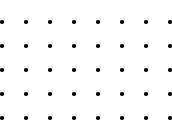


We are a resource for travelers and nomads. We help you stay connected with our digital mailbox. It follows you wherever you go. Read you physical mail on your phone!
Currently I am doing Workaway in Spain and it is great! I am staying with amazing people and the idea of exchange work and food/accomodation is a win-win situation for both. But I heard some bad stories from an other Workawayer so it is not a guarantee that it is always good.
Rianne,
I always wanted to do Workaway, sounds exciting. I know the experience varies a lot so one should check in advance I guess 🙂
Send all the digital nomads you know our way! We’ll help them out.
Where is, your way?
I would also recommend OSMand which is an off line maps system. Its the one i prefer and shows gret detail, even bike and hiking tails.
The app, TRUCKERS PATH may be useful for RV travelers or those on foot or bike in the USA as it shows all truck stops AND walmarts country wide with one click.
Great work on putting this together.
This epic list could be a nice addition to your resource list:
Best Events For Digital Nomads In 2017
https://www.flystein.com/digital-nomad-events-2017/
Hey nomads, Nick here. I’m looking to become a digital nomad and I’m looking for as much first-hand experience as I can possibly find. If anyone can help me out, I would really appreciate it. Thanks so much 🙂
Nick
Maps.me for offline map. You download in advance when you have wifi. Good maps even where Google fails. Like Thailand.
great tip, thanks 🙂
Nice list.
Two comments so far.
I tested Waze and hated it. Remove it quickly. Not easy to set a destination and the most annoying stuff is the talking. Long, tedious talk ! If you shut it up, you miss your turns. Same thing with Google Navigation though. Engineers do not think much these days in terms of ergonomic use. In China, GPS can talk, can be muted but also can just beep (play a note) to attract attention of the driver that something has changed or is coming. I found that so less intrusive than the long talking about turning left and follow this named street and blablabla.
So, I use Navigator. Offline maps. Efficient navigation and reduced talking.
Second, Google Photos. Maybe engineers where drunk when they coded it (or their boss). But the no-option sync method is a no-go ! You cannot sync a folder of your computer onto an album in Photos. All your photos are messed in a useless timeline and you must reorganize them manually from the album pane. Crazy, inefficient, poorly done, useless. Picasa was great and like all great stuff that Google decide (after a drink bunch) to replace by a crappy stuff. Same thing with Panoramio. They should ban drink down there.
Could you please a resource to find the most current arbitrage opportunities for living cheaply in a country with recent currency depreciation?
Five stars for blablacar in Serbia !