
Stay Safe: Digital Nomads & the Dangers of Public WiFi
Written by Jess Signet
Public WiFi is a well-known lifesaver for travelers and digital nomads alike. Whether you’re monitoring and updating your own blog or simply looking for a way to contact loved ones back home, stumbling onto these open networks means you can cheaply and easily get your internet fix.
However, it’s not all sunshine and rainbows when it comes to public WiFi. Many travelers aren’t even aware that these kinds of networks bring along substantial security risks. To avoid disaster, it’s essential to educate yourself and learn what steps are necessary to protect yourself on these notoriously insecure networks.
What are the Risks?
The main pitfall of public WiFi is the open nature of the network. Unlike a home system, where access is regulated and data encrypted, when you connect to public WiFi your information is visible by anyone else who is logged on at the same time. This means any website you visit, or details you input, can be intercepted and used for malicious means. Whether it’s your credit card information or password for your email account, it could be a disaster if it falls into the wrong hands.
Unfortunately, hackers are becoming aware of the need for travelers to use these networks, so they are beginning to commonly target unsuspecting tourists in these forms of online attacks. If you want to stay safe, it’s important to stay aware.
Why Does It Matter?
There are some people who know the risks of public WiFi, but aren’t aware of the repercussions. So what if someone can see the websites you’re accessing? There’s not much they can do with it, right? Wrong!
The most obvious risk that travelers face is a malicious hacker gaining access to your bank account. When making purchases online, it’s easy for bank details to be intercepted, so this is a very valid risk. Even if they don’t pick up specific card information, they can gather your personal details, and use them to commit fraud in your name.
This would be disastrous at any time, but having to deal with the fallout from an online attack of this nature while overseas is bound to be a complete nightmare.
Rogue Hotspots
Unfortunately, cybercriminals and thieves all over the world are utilizing this type of hack by setting up specific rogue hotspots with the sole purpose of collecting data. Usually, these fraudulent networks mimic the name of a common provider—such as certain coffee shops or fast food chains—so it’s easy to stumble upon one by accident.
Once connected, all of your data will automatically be intercepted and stored without you realizing it’s happening. It’s likely you won’t be made aware until a crime is committed under your name. The best way to avoid falling victim to this is to make sure you only use trusted networks, and always ask staff to confirm the WiFi name instead of just making assumptions.
The Solution
By far the best investment any traveler can make in order to stay secure is a Virtual Private Network (VPN). This handy software package is already favored by digital nomads as a way to access geo-blocked sites, such as Netflix, when overseas. However, they’re also the frontrunner in online security.
The VPN works by creating an initial secure connection, which mimics that of a private network. By connecting to the VPN server before accessing the internet, it encrypts all of your data in the initial phase and allows you to use any WiFi hotspot securely and anonymously. There are many great VPN options available online, so do your research to find the one best for you!
Other Tips To Stay Safe
Not everyone can afford a good VPN, and although there are free options available, they often stop working at the key moment. Although no other tactic will be as secure as using a Virtual Private Network, there are a few other steps you can take incase you ever find yourself without one.
- Turn Off Autconnect: Many devices are set to connect to WiFi automatically to stop your internet from dropping out if you lose signal. Although convenient, it also opens you up to attach yourself to a dodgy network without realizing.
- Password Protect: It’s important to ensure all passwords are unique and complex, so if a hacker does manage to pick one up, he’ll only have access to one isolated account.
- Back Up: For those who work online, backing up is an essential way to stay safe. You can take all the precautionary steps you want, but it’s never 100 percent foolproof, so it’s essential to prepare for the worst.
Staying safe online is becoming an increasingly more relevant practice for long-term digital nomads and travelers. As so many travelers turn to the internet to make a living, it’s more vital than ever to ensure you know how to protect yourself and stay safe.
These tips are a great place to start, but there’s always more you can do to make sure your information is secure on public WiFi. If you have any more ideas on how to stay safe, then be sure to leave a comment below!
“Thanks to Eli from Become Nomad for sharing this article with his readers. His site is a great resource for those considering becoming a full-time digital nomad. I particularly enjoyed this post on the necessary steps required before making the switch.” -Jess
About the Author:
Jess Signet is an avid traveler, digital nomad and occasional tech geek. She hopes this article will help you stay safe when navigating public wifi, wherever the nomad life may take you! Jess is on Twitter at:@Jessstravels.
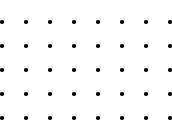


0 Comments